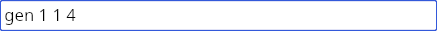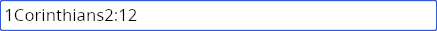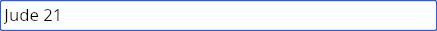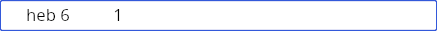Basics
Symphonie is designed to mimic Melodie where possible; if you have prior experience with it, simple tasks should play out as you expect.
Song and Bible
Here’s how to open a song and select a stanza:
Using the Bible is similar. Note the One More Verse and View Chapter
buttons:
Bible references
Symphonie tries to be more lenient when you input a Bible reference. The following are all okay:
Note how spaces can be left out, or have extra added in.
Also note that either space or a colon : can be used to separate the
chapter and verse, and either space or dash - can be used to separate the
start and end verses.
See Abbreviations for the list of Bible book abbreviations.
Searching
Searching songs and Bible verses work as normal.
Note that if you type a song number, Symphonie will specifically show that song.
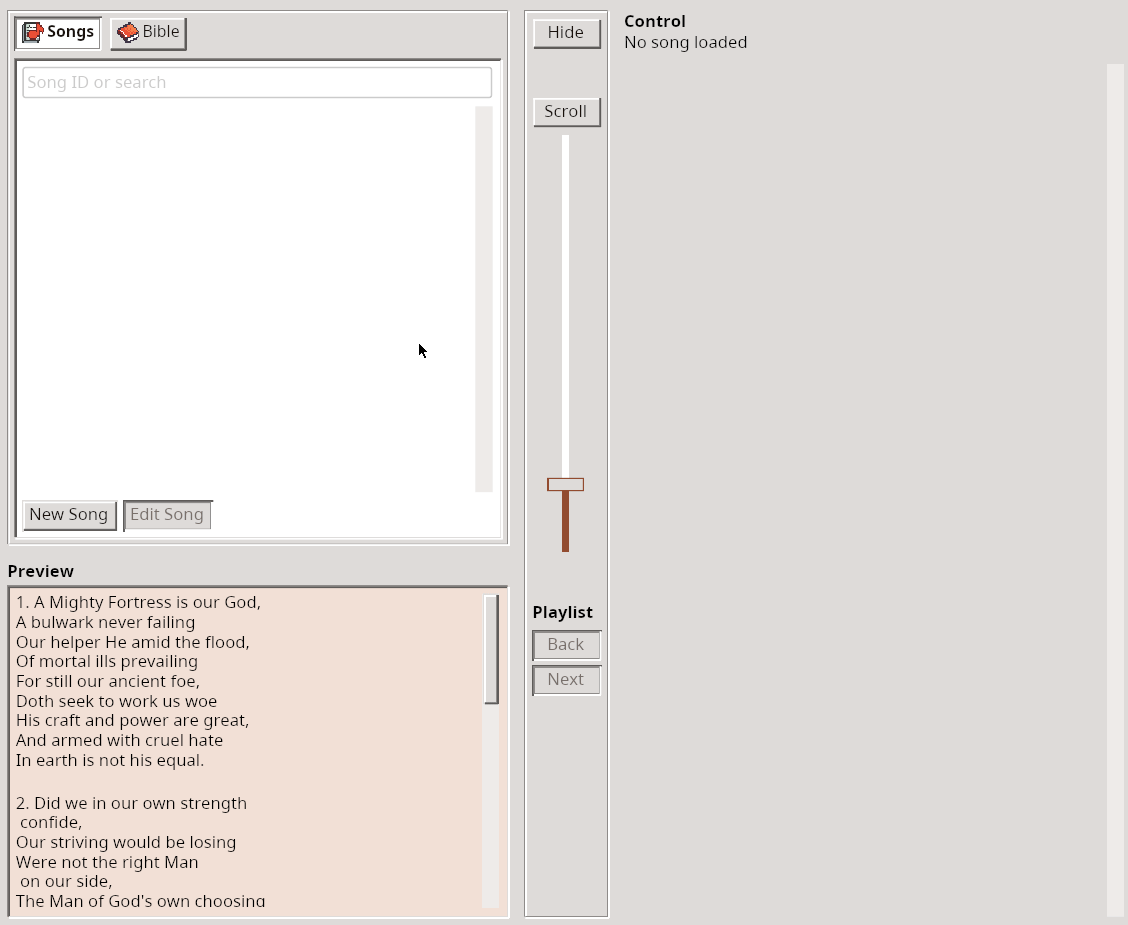
Playlist
Use the + buttons to add to the playlist:
| Song | Bible |
|---|---|
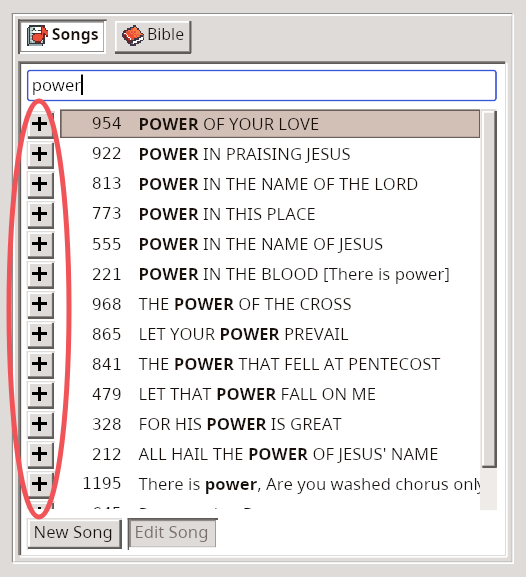 | 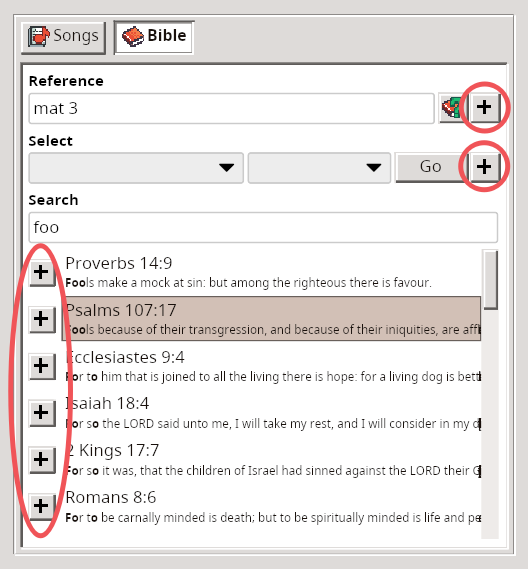 |
Once you’ve added items, you can manage the playlist with the buttons next to each entry:
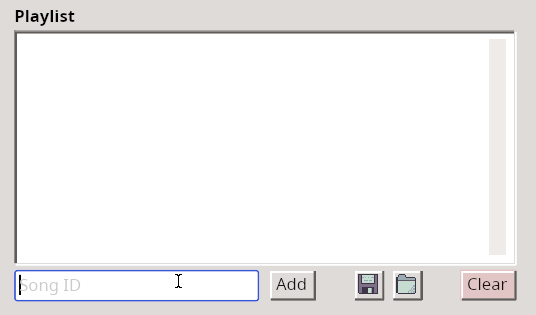
Troubleshooting
Sometimes, when connecting multiple displays or running both Melodie and Symphonie at once, there will be visual glitches as Symphonie loses track of where to display the content.
In those cases, press the Reproject button in the Display menu:
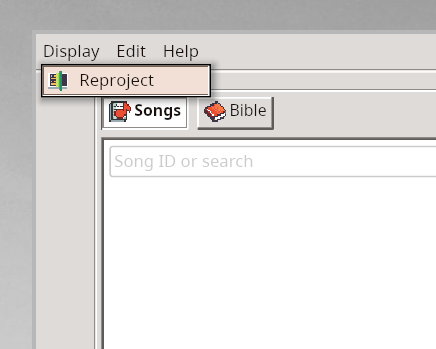
This should usually fix whatever issues were occurring. If that doesn’t work, you’ll have to restart Symphonie and try again.